Introduction
Discovering the world of data science is incomplete without acknowledging the role played by the Pandas library. Pandas simplify complex tasks like data cleaning, analysis, and visualization with user-friendly built-in functions. Delve into our blog for insights on navigating the Pandas documentation, a valuable resource for beginners and seasoned users in data science solutions and insight services.
Visit the link to get access to pandas documentation:
https://pandas.pydata.org/docs/#module-pandas
The above link will take you to the home page. Here, you’ll find essential links and resources that will serve as your gateway to the various sections of the documentation.
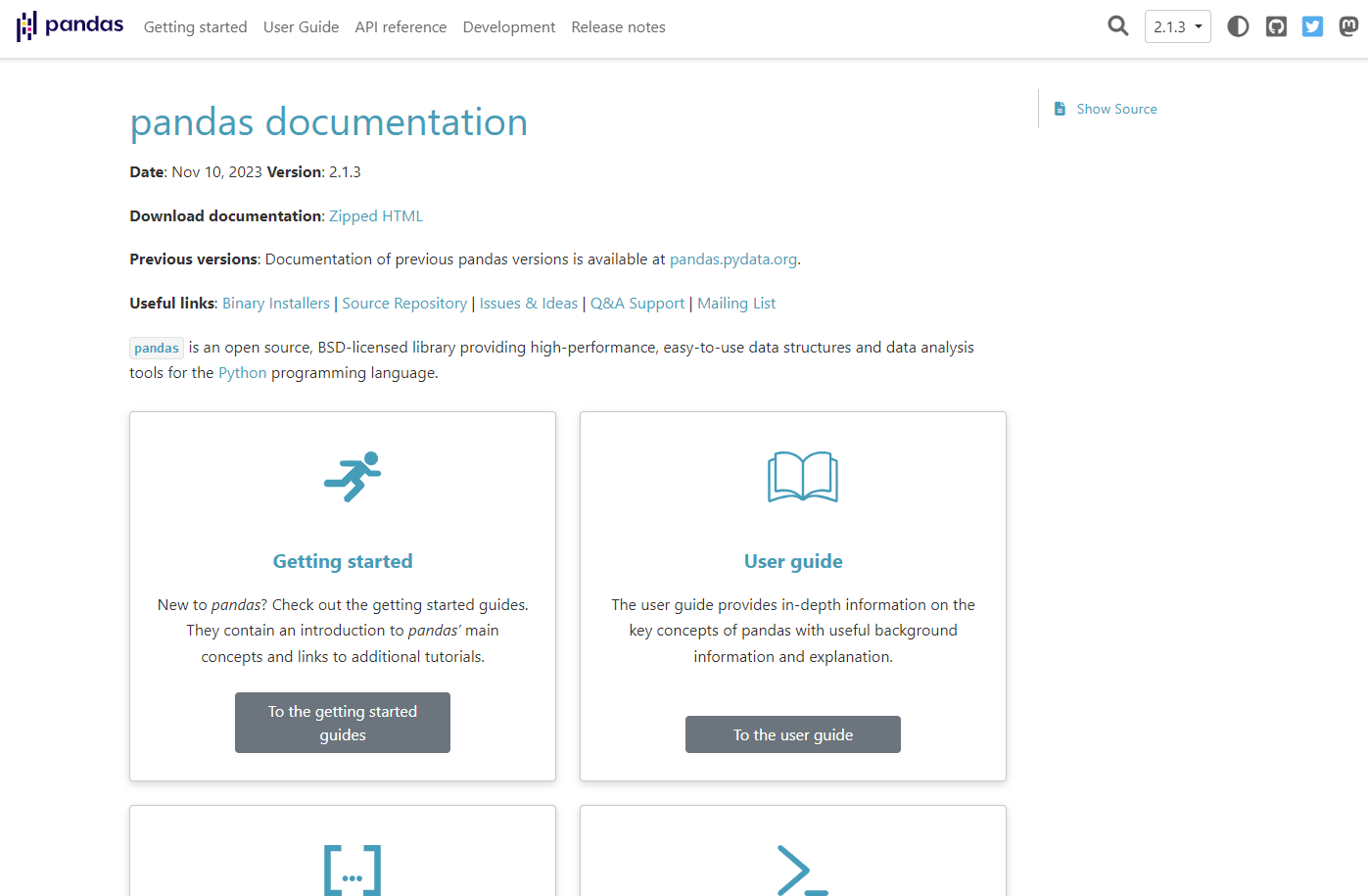
The Pandas documentation is a treasure trove of information organized into key sections. Explore the Pandas library with these four initiation points. Each section features a left-side panel for seamless navigation demonstrating the library’s efficiency in python data manipulation.
- Get started: Embark on your journey into the Pandas library by exploring the basics, installation tips, and guidance tailored for users familiar with software like R, STATA, SAS, etc. The section also highlights Pandas equivalents, making your transition smoother.
- User guide: Gain a profound understanding of various concepts and scenarios where Pandas prove invaluable. The User Guide provides detailed explanations, enhancing your proficiency in utilizing Pandas for diverse tasks, from reshaping data to complex analyses.
- API reference: Dive into a comprehensive list and explanation of all public objects within the Pandas Library. This section is your go-to resource for understanding the nitty-gritty details of pandas functions, and methods constituting the programming interface.
- Developer guide: Navigate through guidance on addressing errors encountered in the Pandas documentation and instructions for users eager to contribute to the library’s improvement. It’s not just about using Pandas; it’s about being part of its evolution. Regularly explore the entire document to expose yourself to new functions, enhancing your familiarity with various features. This proactive learning approach equips you with innovative techniques to tackle challenges effectively in the future, especially when devising custom python solutions.
Let’s explore a topic from the user guide:
Reshaping and pivot tables:
[https://pandas.pydata.org/docs/user_guide/reshaping.html]
One powerful feature of Pandas is the ability to reshape data using functions like pivot and melt. These functions are handy when transforming your data frame to suit your analysis or visualization needs better.
At the page’s outset, you’ll encounter a variety of functions designed for reshaping and pivoting tables, each accompanied by a clear explanation of its purpose. Further down, you’ll discover comprehensive, step-by-step examples for each function listed. This structure ensures that when you arrive with a specific query, you can delve into detailed explanations, gaining a thorough understanding of the functions and their application to your particular problem.
By selecting a function from the bullet point list, as highlighted in the accompanying screenshot, you will be directed to a dedicated page providing a comprehensive insight into the inner workings of the function. This includes an overview of the function’s parameters, a detailed explanation of its functionality, and a breakdown of the values it accepts. This step is pivotal as it gives you a clear comprehension of the function, enabling you to tailor it precisely to your requirements. The page also outlines the expected output of the function, supplemented by additional notes such as analogies behind its name, potentially aiding in recall, and a set of illustrative examples.
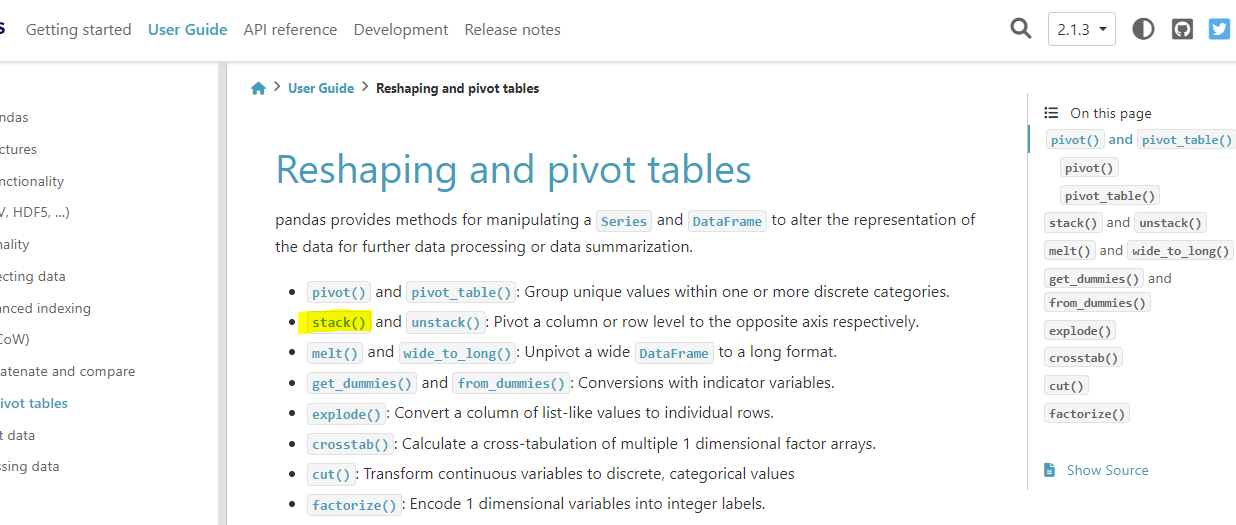
Here are two screenshots displaying a comprehensive description of the selected function:
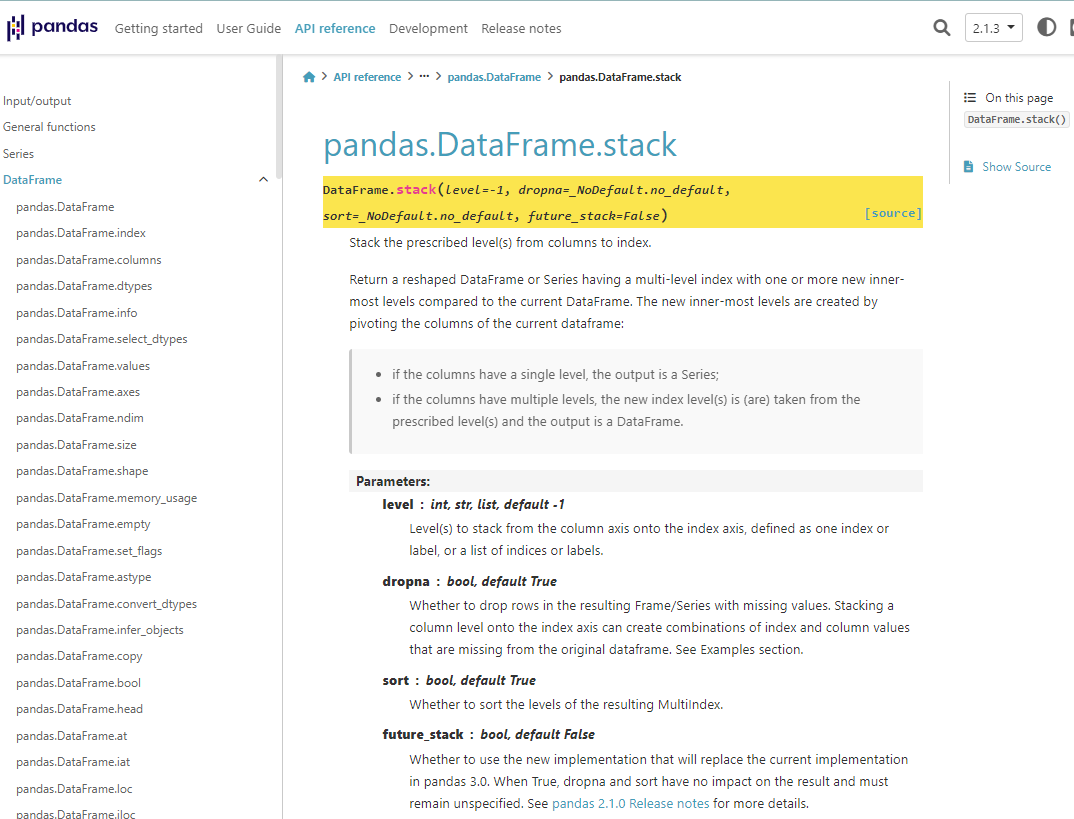
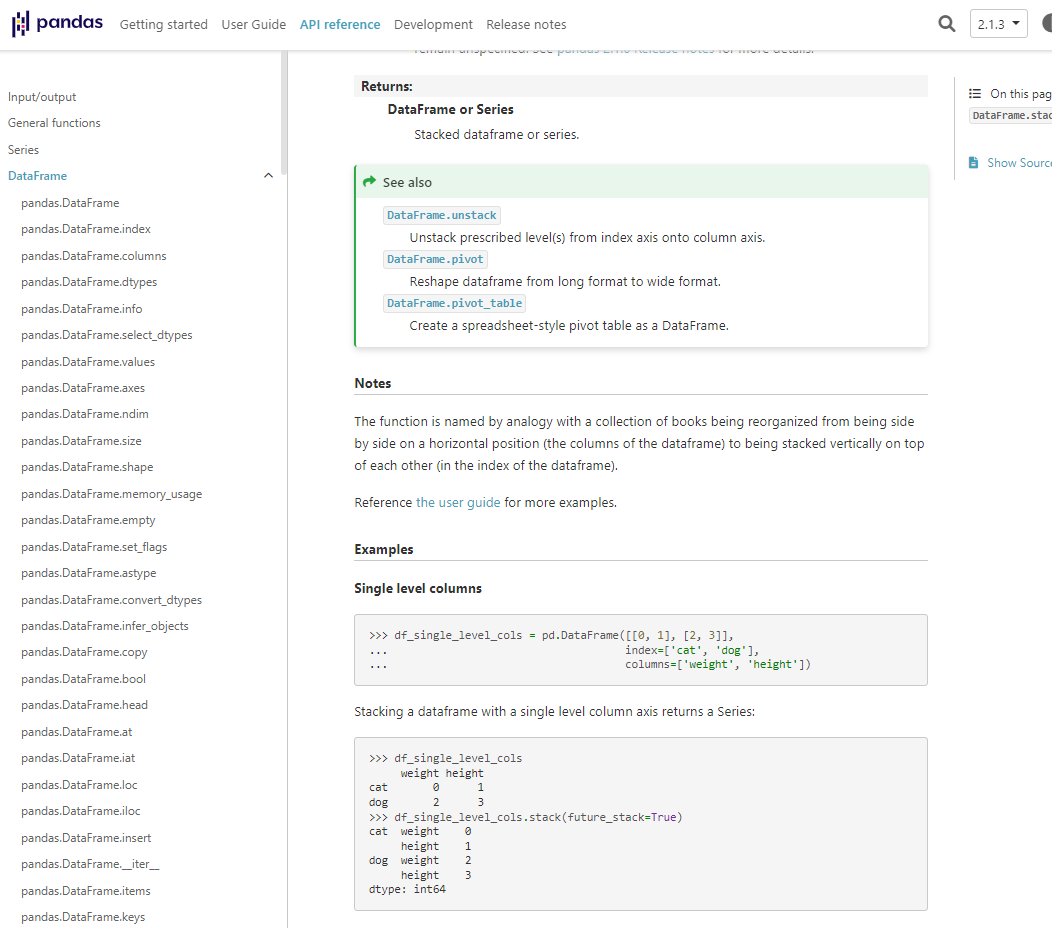
Next, clicking on a function in the right panel directs you to the corresponding section on the same page. Here, you’ll find a detailed explanation of the function’s workings, accompanied by examples and additional functions that share similarities with the selected one.
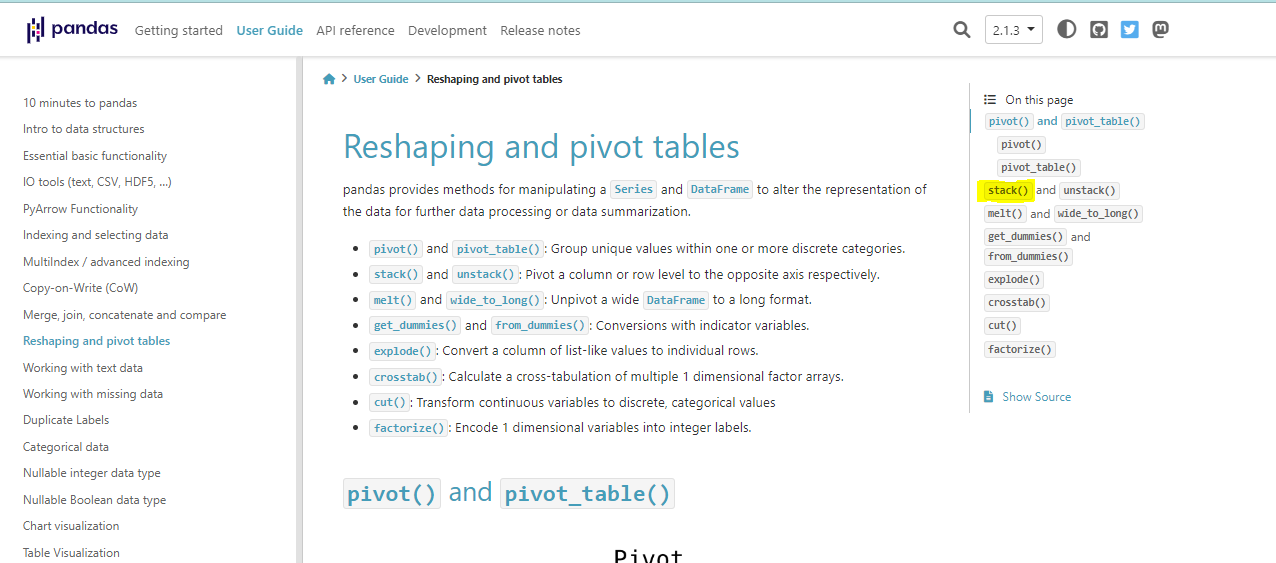
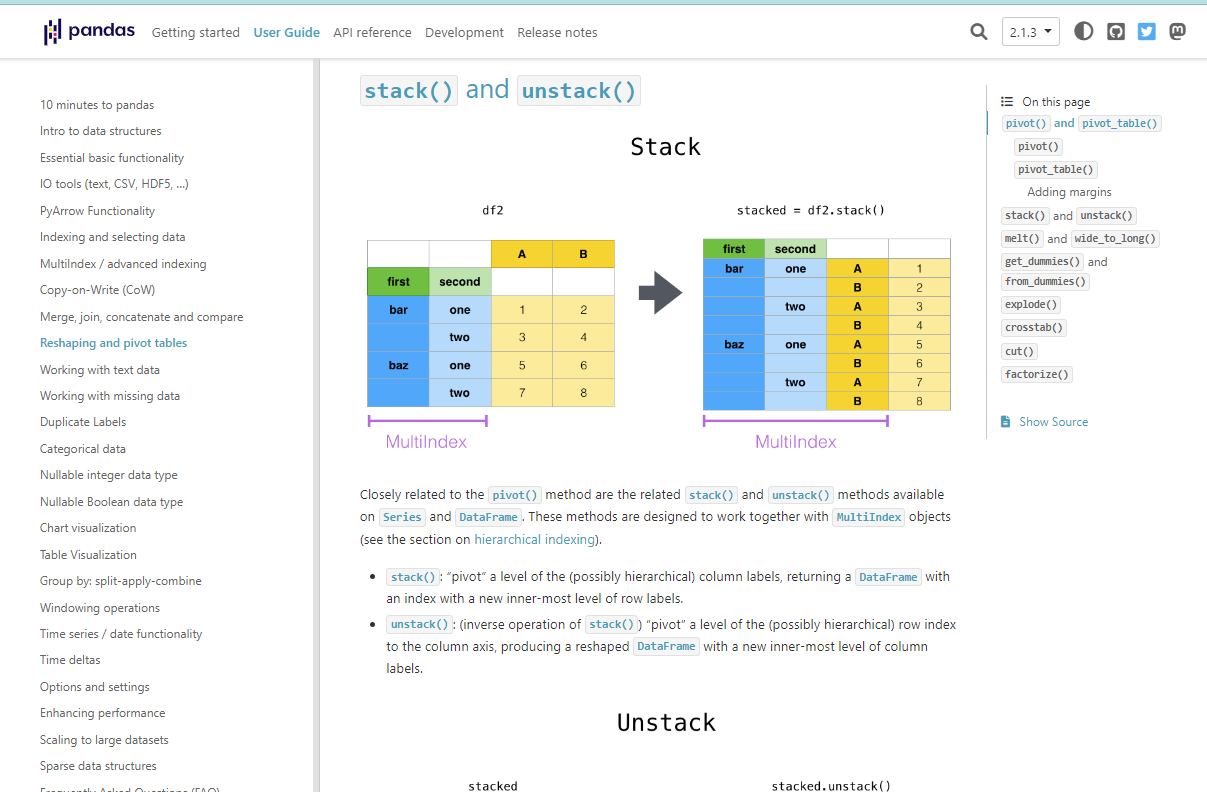
The preceding illustration provides a brief glimpse of where and how to locate the assistance you need within the user guide. The subsequent valuable segment is the API Reference, offering in-depth details on the functions, classes, modules, and methods constituting the programming interface of the Pandas library.
In this section, you can find
- Function and method details: Descriptions of each function and method, including their parameters, return values, and any exceptions they may raise.
- Class descriptions:
Information about classes within the library, including their attributes, methods, and inheritance hierarchy. - Module information:
Details about different modules, their purposes, and the functions or classes they contain. - Code examples:
Examples demonstrating the usage of various functions, methods, and classes in the library. - Indexing and searching:
Tools to search efficiently and navigate through the API Reference make it easier to find the information you need.
Remember, the Pandas documentation is dynamic, evolving with each release. Staying updated is not just a suggestion; it’s a commitment to continuous learning and growth in the dynamic field of data science services.
As you navigate through the vast sea of functions, methods, and concepts, consider this guide not as a manual but as your compass. Let it steer you through the challenges, the discoveries, and the ever-expanding landscape of Pandas possibilities much like an offshore web development company expertly navigates through the complexities of custom web solutions.






