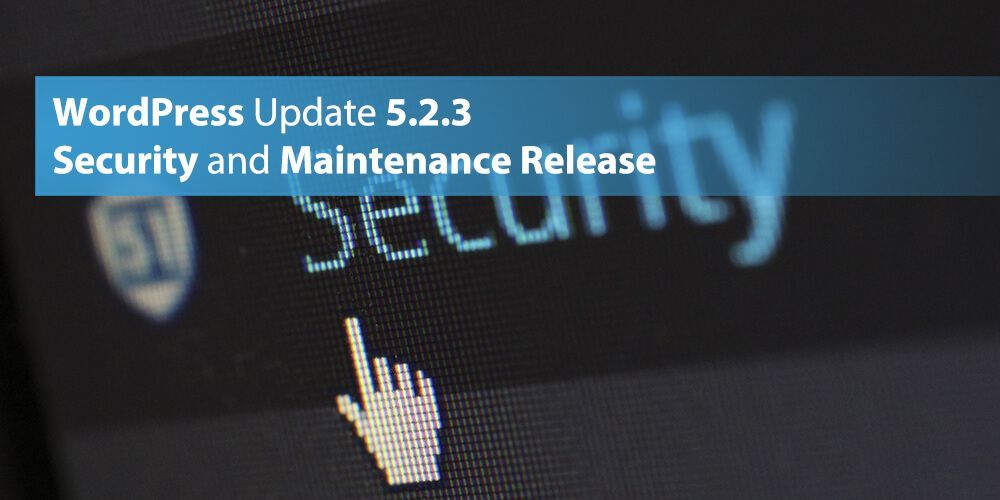WordPress Update 5.2.3 Security and Maintenance Release
WordPress powers over 60% of all websites.
If yours is among them, it’s important to stay up-to-date on what the website is currently working on.
The most recent WordPress update is 5.2.3. It addressed several security and maintenance issues plus provided a few feature updates. Keep reading to learn more about this update.
WordPress 5.2.3 Overview
In total, there were 29 enhancements and bug fixes in this update. The bugs that were squashed affect all versions from 5.2.2, so if you haven’t updated yet and are experiencing problems, that could be why.
Some people haven’t updated to 5.2 and are still running on WordPress 5.0. If that’s the case, there is an update available for you that will take care of these issues.
This was a short-cycle maintenance fix. This means developers didn’t perform any major maintenance in this version. Those updates will be seen in a future version of WordPress.
5.2.3 Security Fixes
Let’s take a look at the specific security issues that were resolved by this update.
Cross-Site Scripting Vulnerabilities
This type of attack allows users to place scripts on pages which other people can see and become vulnerable to. They’re most often found on pages which allow comments.
This WordPress version eliminated several opportunities to post this type of attack in comments, post previews, media uploads, and several other locations. With these security updates, your site will be safer for all users.
URL Sanitization Issue
Sanitizing URLs is a great way to ensure you’re not accidentally posting malicious scripts on your website. These scripts can sometimes occur when you copy and paste code from another site.
There was an issue that was discovered when sanitizing URLs in the previous version of WordPress that made sites vulnerable to attacks. However, this has now been resolved.
How to Install WordPress Update 5.2.3
If you have your site set to update automatically, you may have already received an email letting you know that your website has been updated to 5.2.3. To check this, look under the “Updates” menu on your dashboard.
To manually install this update, start by backing up your site. This will protect your information if there are any problems. Then, visit the “Updates” menu from the dashboard or click on the update banner if you see one on your page.
From there, click on “Update WordPress” and then “Update Now.” This should start the process which will run automatically from that point.
If you have an IT team or are working with an expert to create customization at the core level of your site, be sure to have them handle the update as this will change those core files and could cause problems with your site.
More Ways to Upgrade Your WordPress Site
Now you have everything you need to know about the latest WordPress update. As you can see, web developers are working hard to ensure the safety of your website.
If you’re looking for a new theme or plug-in that will help you take your business and website to the next levels, check out our products. We have something for everyone, including many free options.