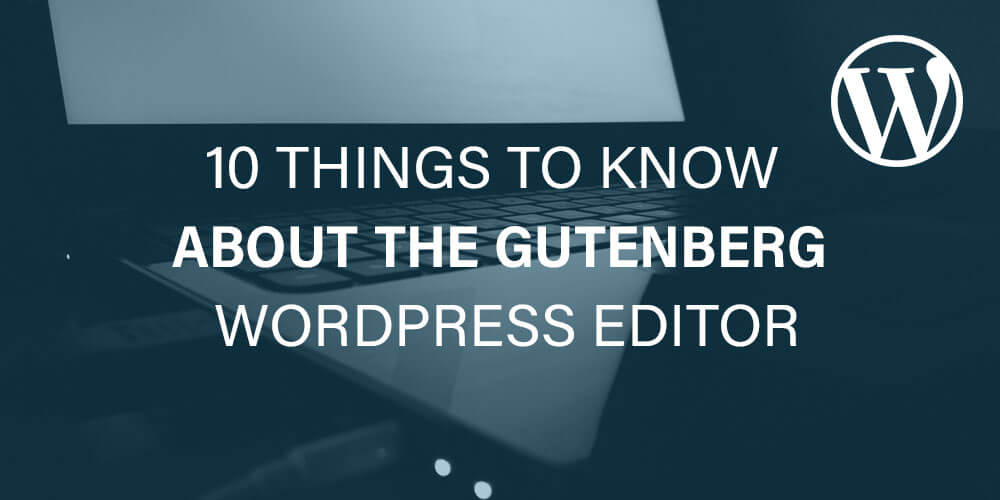The Gutenberg Project: 10 Things to Know About the Gutenberg WordPress Editor
WordPress will recently release their new visual editor called Gutenberg. What will this update mean for your WordPress website? How will the Gutenberg editor affect your current page builder?
Learn about the new Gutenberg WordPress editor below and how it will impact your WordPress website.
The Gutenberg WordPress Editor: Top 10 Things You Should Know
There’s no need to panic about the new Gutenberg editor for WordPress. Just check out these 10 things you should know about the new WordPress editor.
1. What is Gutenberg?
Gutenberg is a brand new page building aspect soon to be integrated with the WordPress core editor. It will add a block page-builder function to any up-to-date WordPress website. It will also replace the current default content editor, TinyMCE.
2. What is the Purpose of the Gutenberg WordPress Editor?
WordPress claims that the Gutenberg editor will make adding rich content simpler and more enjoyable. The editor allows users to build their whole content layout, like Divi, rather than just adding articles or posts.
3. Who is Working on the WordPress Visual Editors?
In early 2017, Matt Mullenweg took over as the Gutenberg project leader. He assigned Joen Asmussen and Matias Ventura from Automattic to lead the development team.
4. Gutenberg is a Plugin
Gutenberg currently comes as a plugin for WordPress users. It will not integrate officially into the WordPress core system until the release of WordPress 5.0.
WordPress updates the plugin weekly, so expect many changes to occur before the WordPress 5.0 launch. It is beta software so also expect there to be issues that the development team needs to address.
5. You Can Write Your Own Blocks
Gutenberg allows you to write your own blocks to customize your content and your layout within the visual editor. A few examples of blocks available include:
Common – paragraph, image, gallery, quote, video, audio
Formatting – pull quote, table, code, custom HTML, verse
Layout – separator, more, button, text columns
Widgets – latest posts, categories, shortcode
Embed – Twitter, Youtube, TED, Photobucket, CollegeHumor, Instagram, Spotify, Scribd
6. You Can Disable Gutenberg
Once you install and enable the Gutenberg plugin, you can disable it without breaking your website. This is unique to Gutenberg since many other visual page editors do not allow this.
The Gutenberg WordPress editor retains special HTML comments in the content to allow the reactivation of the plugin without losing your previous formatting.
7. Copy and Paste Improved
Earlier versions of WordPress’s Gutenberg editor did not offer a reliable copy and paste function. Not you can copy and paste lists, heading, paragraphs, et cetera and the resulting block will have the appropriate formatting.
It also keeps text markups like italics and bold.
8. No Writing in the Browser
The Gutenberg WordPress editor no longer allows users to compose in the post window. It focuses on layout more than content creation.
9. More Clicks with the Clunky UI
The user interface (UI) is still a little bit clunky and forces you to make more clicks to perform simple tasks. Updating your pages will take two clicks instead of one.
The nondescript icons seem to have very little function and the meta boxes are not easy to find. The three admin menu columns do not appear well on smaller screens either.
10. No Images or Embeds in Paragraphs
Both images and embeds now have their own block within the Gutenberg WordPress editor. You can no longer wrap text around an image or an embed either. This includes all audio and visual files like Youtube or Vimeo videos.
Make the Most of Your WordPress Website
You should now have a better understanding of what to expect when using the new Gutenberg WordPress editor. This knowledge will help you make the most out of your WordPress website.
Still struggling to build a beautiful website? Interested in partnering up with a web development specialist team to make your business more profitable?
Contact one of our knowledgeable web professionals today for expert help with big data, web applications, CRMs, enterprise CMS, and everything else you need to succeed!