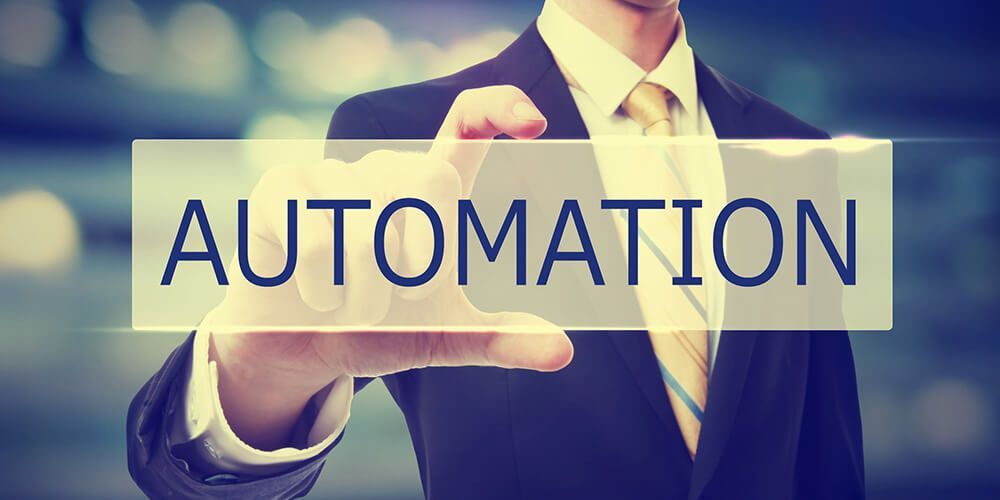Nothing can help a business grow faster — or feel more daunting — than finding the technology to automate business processes.
So what’s the best solution for automation? For many companies, it’s clearly finding an ERP (Enterprise Resource Planning) system that works.
In fact, a whopping 81% of businesses last year either completed or were in the process of, ERP system implementation.
But how can business automation be achieved by an ERP system?
Let’s talk about a couple of ways you can automate business processes using this technology.
Integration of Data
Data entry. Has a more tedious task ever been conceived?
Not to mention the cost — It’s estimated businesses pay around $10,000 per employee on data entry alone.
At its most basic, an ERP system works to automate business processes by creating a central database for all operations in an organization.
This central database is key to reducing cost and improving efficiency when it comes to data entry.
This means employees across departments — such as someone from sales and someone from HR — have access to a mutual database. They can then use this data for their department’s specific needs.
This eliminates the need for labor-intensive manual reporting across departments in order for everyone in the organization to get access to the data they need.
For example, someone from sales automatically knows what is in stock for inventory by accessing the database… rather than needing to communicate manually with the manufacturing department.
It’s also a great way to reduce human error, as the same data is not being entered by multiple employees multiple times. Not to mention all the time saved by getting rid of manual data entry, which can be redundant when done by multiple departments!
Lastly, automated data in a central database can rid your business of pesky bottlenecks. No more waiting for reports from one department in order to get the green light for another department.
Streamlining Processes
One of the benefits of ERP systems is the ability to communicate across departments to create seamless operations.
An example of how an ERP can automate business processes would look like this:
- A contract is signed by the sales department to sell 100 units of product
- Automatically, the ERP system informs the manufacturing department to check the stock
- The ERP system sees there are sufficient levels of inventory to fill the order for 100 units
- The job is automatically scheduled by the ERP system
- Work orders are automatically placed by the cloud ERP system to each necessary department to fill the order
It’s easy to see in this example how the ERP can automate business processes in several ways. It starts by eliminating the need for manual communication across departments.
Next Steps to Automate Business Processes
Are you ready to streamline your business operations and integrate your data across departments?
ERP system implementation may seem daunting, but with the right help, you can quickly and easily start taking advantage of this technology.
Contact us today to find out more about getting ERP to work for your business and start to automate business processes for ongoing success.