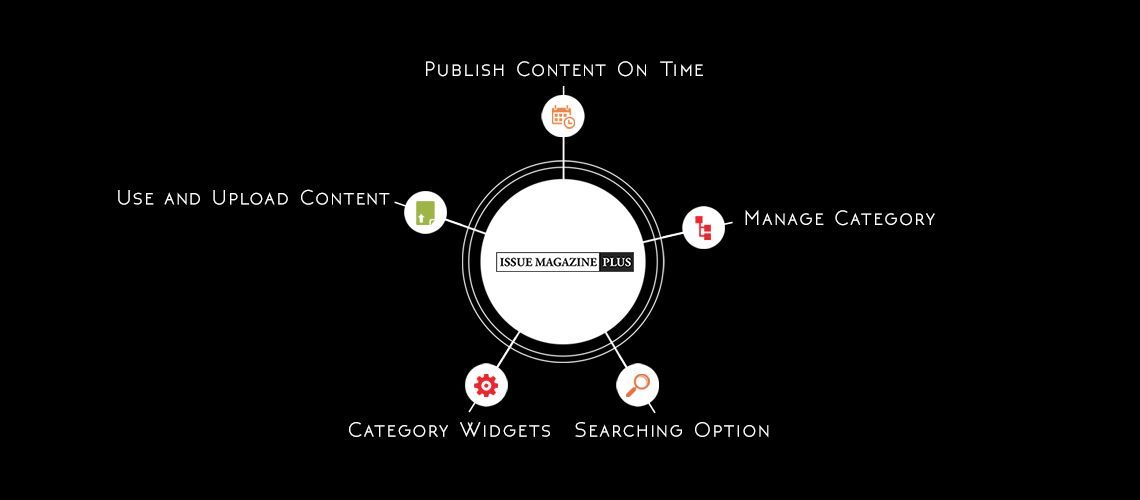If you belong to the previous era, you will surely remember when news or articles of any kind were generally available just on paper, like National Geographic, or Time.
If you ever noticed, these paper sources were (and still are) organized into issues and volumes. For example, the Time of May 14, 1956, was the No. 20, in the Volume LXVII, with Marilyn Monroe on its cover.
With the advent of the internet, it has started the era of digital information, with content available 24 hours a day and most of the time in the free format.
They are born majestic online magazines such as Huffington Post, created by Arianna Huffington or Mashable, founded by Pete Cashmore, both in 2005.
With a WordPress blog, you can too build a mesmerizing online magazine, with the help of an awesome plugin.
Introducing: Issue Based Magazine Plugin
With so many blogs around the internet (more than 900 million), you need to create high-quality content, presented in a professional format, if you want to stand out.
Issue Based Magazine plugin lets you create a fantastic online magazine, based on periodical publishing, which means that:
- Your content will be gathered into issues
- Just the content of the related issue will be shown
- Your site readers will have the option to browse within old issues to select a specific article
- Of course, your visitors will check the content of each issue
- Readers will also have the option to make a search for different issues on all your sites
This powerful magazine plugin is free and can be downloaded from WordPress.org directory or by searching directly within your WP dashboard.
This magazine issue plugin is based on custom post type, taxonomies and post features.
It’s the perfect solution to build outstanding online magazines.
This WordPress plugin is suited for tech magazines, or other topics like business, fashion, art or any other magazine that can be published periodically.
In this post we are going to cover five benefits of using an Issue Based Magazine plugin.
1. Publish Your Content Always in Time
What your audience wants is reading content with a specific periodicity.
If you are not able to create interesting articles with constancy, your readers will start searching for content somewhere else.
Just choose how many issues you want to publish per week or month and stick with it.
With an Issue Magazine plugin, you can pre-set the date you are going to publish each of your issues.
You just need to write impressive content with remarkable media, upload it to your WordPress blog and remember to set your favorite date for publication.
This powerful magazine plugin will do the rest!
When you start publishing articles at regular intervals, your visitors will become loyal readers.
2. Create, Organize and Choose Your Categories
For any of the topics you are going to choose for your online magazine, there will be different categories to fit your content in.
You don’t want to set a general category for all your content!
With this WordPress magazine plugin, you can set different categories, so you can organize each issue.
Then manage them, using name, slug, parent and description.
3. Issue Searching Option
If you are able to create awesome content, then people will start coming back to read your online magazine each time you publish new issues.
But what happens when you gain new readers when your site starts having multiple articles?
This magazine WordPress plugin gives your visitors the option to research through the archives and find interesting issues to read.
The search option lets you run an inquiry for content site-wide or within a specific issue.
Don’t let your audience lose the change to read any of your spectacular articles!
4. Simple to Use Drag and Drop Widgets
This magazine plugin gives you 6 different widgets for specific sweet features on the site sidebars.
They are easy to use: just drag and drop to add, remove and organize your design.
Be sure to visit your WordPress dashboard, under “Appearance”, to find the panel of reference.
Here are the six widgets you’ll get with this issue magazine plugin.
- MIM Current Issue Category Widget
The aim of this widget is to show all the categories of your online magazine for the current issue.
It also produces the category title. - MIM Current Issue Widget
With this widget, you can make appearing the current issue.
There are the options to display issue title and cover image, if ticked. - MIM Issue Article Listing Widget
This widget lets you show off all the articles present in the selected issue.
You may want to change the number of magazines while also choosing the category to be shown.
It creates the article title and featured image. - MIM Issue Browse Widget
This widget gives you the option to show off all the published issues.
When your visitor clicks on a specific issue link, he will be redirected to the homepage with the content of the selected issue. - MIM Issue List Widget
This is similar to the MIM Issue Browse widget, as also this one displays the list of your published issues.
But when a user of your site will click on a specific issue link, he will be able to see all the articles of the selected issue. - MIM Issue Feature Post Widget
This widget is great because it gives you the option to show off the most featured articles on your site.
You can choose the number of posts to be displayed.
5. Use and Upload PDF Content
This is another great option of this WordPress magazine plugin.
Instead of writing content, you will be given the option to use PDF files, so to upload them into your site to create an exclusive way to read the content for your visitors. Your users can then directly download the issues and consult the PDF on different devices, whether they have a desktop PC, a laptop or mobile gadgets, such as smartphones or tablets.
Conclusion
Are you ready to create a fantastic online magazine with different issues and become the next big site on the internet?
With Issue Based Magazine plugin, now you can do it easily. Plus, you’ll want to use IssueMag PRO theme, which has a stunning design and is completely responsive. The theme colors option will let you personalize your site. Plus, the additional terrific features are going to give your online magazine a professional look!
You can then reach people of all the countries with different languages, as the theme is fully translatable (you just need to include the translation files for the specific languages you prefer).
What do you think?
Are you going to build a powerful a website using this WordPress magazine plugin?
Please leave your views in the comments below and don’t forget to share the post, thanks.