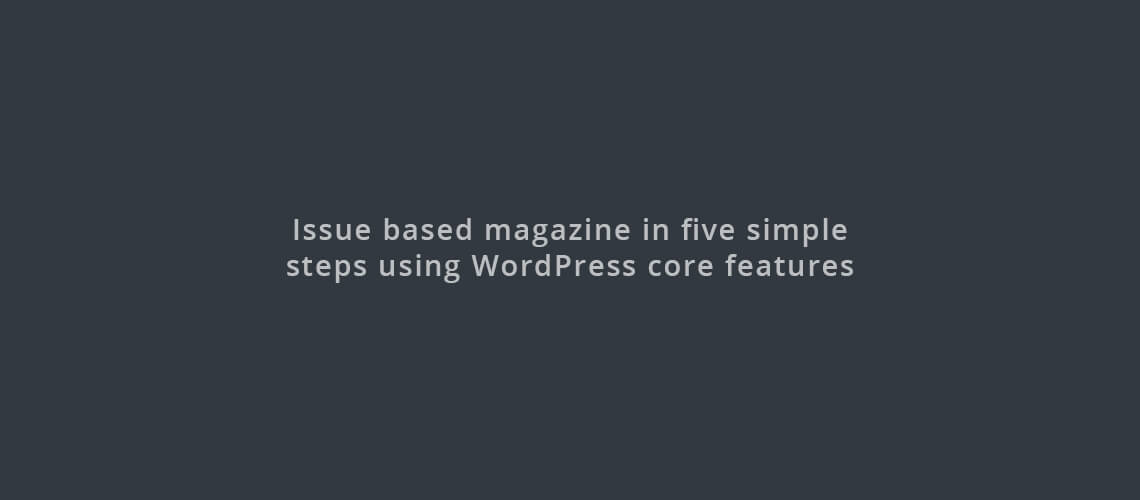- Are your readers confused by a vast volume of online information?
- Are you losing your focus group by not showcasing curated content?
- How about a system that makes right material available to the reader?
What about the vast data presented by various websites in a disorganized way? The offline publishing industry has a simple solution for this – Convert your WordPress site or blog into an issue-based magazine. Produce daily, weekly or monthly periodicals on a set topic or category.
The benefits are two-fold:
- The reader gets essential information in a structured way
- You – the publisher produce content the way readers find it easy to read
You can achieve this without extending your budget and with little technical skill using WordPress default functionality:
WordPress (3.0 and above) has made it easy to create an issue based magazine. The introduction of custom taxonomies provides the perfect foundation to build your site’s periodicals.
Depending on the type of information on your website, custom taxonomies and short codes help you arrange and present relevant content in the form of issues. By using magazine features, you enable visitors to browse through content from a particular issue, access other issues, and also search for articles within an issue.
How do you create a magazine issue?
You need to work with custom post type and custom taxonomy functionality available in WordPress CMS. Follow these five steps to create your basic magazine issue.
1) Create Custom Post type called Magazine
WordPress provides a functionality to create custom post type–content types like posts and pages. You can start creating your magazine issue by adding a Custom Post type called Magazine as the initial step.
2) Create custom taxonomy called Issues
WordPress taxonomies are used to group posts and custom post types together. After you’ve created a Magazine post, create a taxonomy called Issue that groups your articles into set categories. If you want to group articles periodically, you create issue taxonomy to help you add articles indifferent monthly issues.
3) Create custom taxonomy called magazine category
You’ve created a post type called Magazine and a taxonomy called Issues. The next step is to create another taxonomy called Magazine Category. This taxonomy category groups your articles under relevant categories. This is similar to the category system used in blogs.
For example, if you have WordPress related article, you will create Magazine Category taxonomy with WordPress as one of its values.
4) Provide selection for issues and categories in the Magazine article (post)
You have now created two taxonomies— issue and magazine category— but you still have to assign these two values to a magazine article. You can do this by adding an option in the Magazine article that allows you to select both the magazine and the issue category of a particular article. A single article may also belong to multiple issues and magazine categories. To enable this, a magazine article should have a list of all issues and magazine categories along with a checkbox to select multiple taxonomies.
5) Display list of Issue taxonomy values
On the home page, display a list of all issues which are clickable. When you or the reader clicks on a particular issue, all the articles from that issue are displayed.
Create your stories or articles for a specific issue. Publish the block of related content in the current or next issue. You can continue to create blog posts as a complement to the content in magazine issues
These steps maybe uncomplicated for a WordPress developer but seem like a lot of work for the average website owner or blogger, who just wants to convert their site into a magazine based website.
If you are one such website owner or blogger, download and install our free plugin Manage Issue Based Magazine Plugin which has been coded to cover these steps. The plugin easily converts your WordPress site into a magazine based website.
This is your chance to stand out in the sea of data. Try our free plugin and convert your website into an issue based magazine. Check the demo link to see our plugin in action.